Amending an NHS Number/CHI Number/H+C Number
It depends on which country you are in as to which option is available:
- Amend NHS Number - Available in England and Wales
- Amend CHI Number - Available in Scotland
- Amend H+C Number - Available in Northern Ireland
Normally only your TP makes changes to a patient NHS Number/CHI Number/H+C Number via an Amendment or Approval transaction, as they have direct access to the Central Register.
However, you can use the Amend NHS Number/CHI Number/H+C Number screen if the link is not operational. Do not update an NHS Number/CHI Number/H+C Number without authorisation from your TP.
- From the Vision 3 front screen, select Registration
 .
. - Select Security - Amend NHS Number/CHI Number/H+C Number.
- Select the patient concerned and the Registration - Security NHS/CHI/H+C Number screen displays:
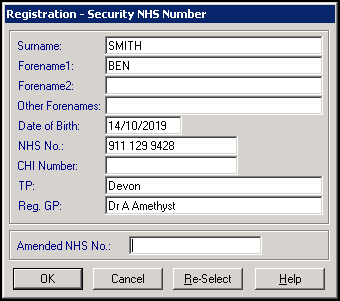
- In Amended NHS/CHI/H+C No, enter the updated number.
- Select OK to save and close.
Note - To print this topic select Print  in the top right corner and follow the on-screen prompts.
in the top right corner and follow the on-screen prompts.